 TExTrackbar Component
TExTrackbar Component TExTrackbar Component
TExTrackbar ComponentTExTrackBar is a descendant of TTrackBar, which adds only one property to the properties of it’s ancestor: ShowSelRange.
Unfortunately, the normal Delphi TTrackBar component always shows the selection range of the Windows trackbar common control. For most applications this doesn’t look good. A normal track bar looks like the ones used in the Sound Volume application. For TExTrackBar, the selection range can be hidden by setting ShowSelRange to False.
The two pictures below show the difference between a trackbar with visible and invisible selection range:
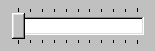 |
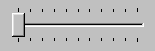 |
|
| TTrackbar with always visible selection range | TExTrackBar with invisible selection range (ShowSelRange = False) |
These links are being provided as a convenience and for informational purposes only; they do not constitute an endorsement or an approval of any of the products, services or opinions of the corporation or organization or individual. I bear no responsibility for the accuracy, legality or content of the external site or for that of subsequent links. Contact the external site for answers to questions regarding its content.
The coding examples presented here are for illustration purposes only. The author takes no responsibility for end-user use. All content herein is copyrighted by Rudy Velthuis, and may not be reproduced in any form without the author's permission. Source code written by Rudy Velthuis presented as download is subject to the license in the files.